Agent
financial service provider with over 38,000 agents
With AYA Pay, you can easily perform various transactions, including cash in and cash out, sending and receiving money, mobile top up, and paying bills.
This includes meter bills, internet subscriptions, and microfinance loan repayments.
Agent
financial service provider with over 38,000 agents
With AYA Pay, you can easily perform various transactions, including cash in and cash out, sending and receiving money, mobile top up, and paying bills.
This includes meter bills, internet subscriptions, and microfinance loan repayments.

Simple and secure

Fast transactions
One-time registration for sending and receiving money (Over the Counter)

SMS confirmation for Over-The-Counter transactions
Conveniently located near you
How To apply
Just drop following information,
- Phone Number
- Shop Name
- Address
(We will walk into your shop directly with our Sales Team)
Agent Products and Services
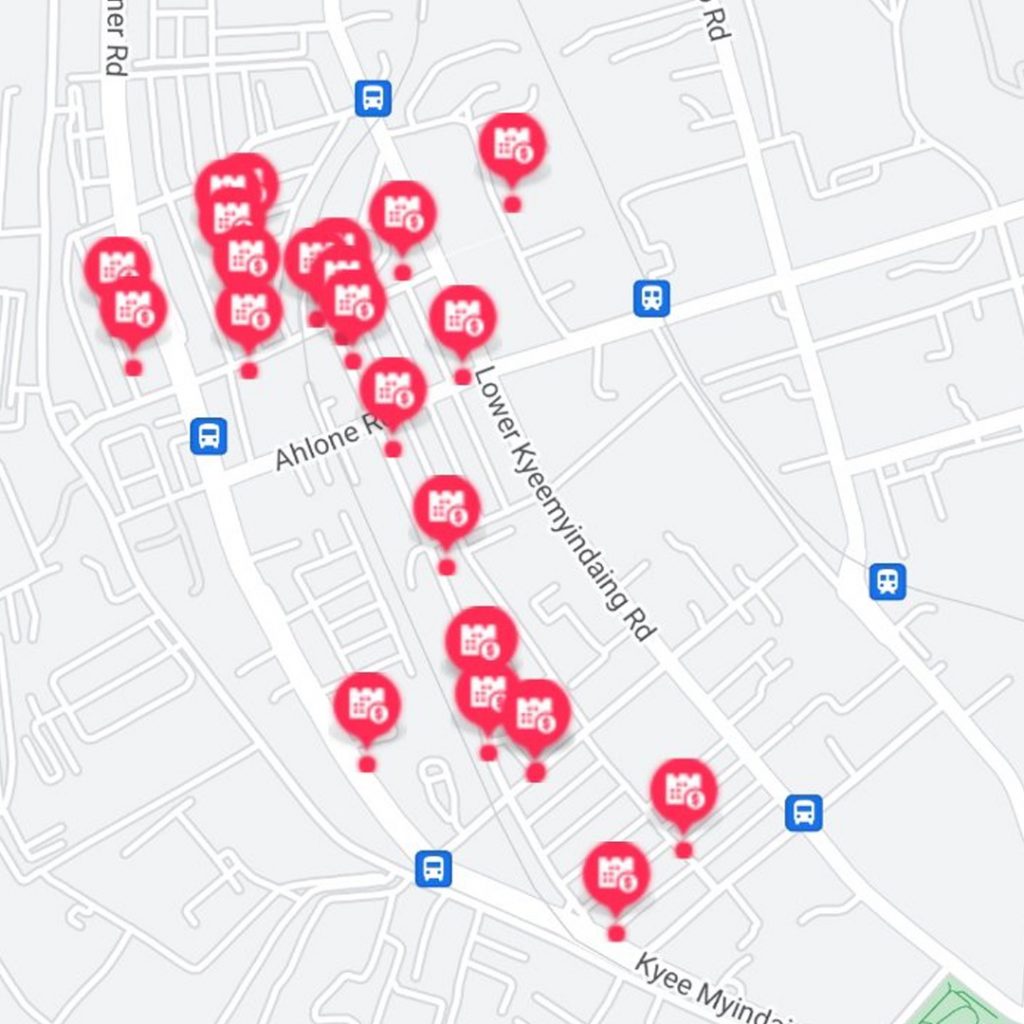
Cash In
Adding Money to Your AYA Pay Wallet
-
Go to your nearest AYA Pay agent.
-
Inform the agent that you’d like to deposit money into your AYA Pay wallet.
-
Share your AYA Pay registered mobile number with the agent.
-
Specify the amount of money you want to add to your wallet.
-
Hand over the cash to the agent.
-
The agent will complete the process, and you'll receive a confirmation SMS and receipt for the transaction.
Cash Out
Withdrawing Money from Your AYA Pay Wallet
-
Go to your nearest AYA Pay agent.
-
Tell the agent you want to withdraw money from your AYA Pay wallet.
-
Share your AYA Pay registered mobile number with the agent.
-
State the amount you wish to withdraw.
-
The agent will process the transaction and give you the cash.
-
You will receive a receipt and an SMS confirmation for your transaction.

Send and Receive Money

-
Go to the nearest AYA Pay Agent.
-
Provide your National Registration Card (NRC).
-
Give the recipient's phone number and their NRC number.
-
You will receive a secret code via SMS. Make sure only the recipient knows this code.
-
The recipient can pick up the money at any AYA Pay Agent by showing the SMS with the Transaction ID, their NRC, and entering the secret code.
If the recipient has an AYA Pay account, you only need to provide their phone number and the amount you want to send. The money will be transferred directly to their AYA Pay account, and they can withdraw it using their mobile number at the nearest AYA Pay Agent.
Top Up

-
Visit the nearest AYA Pay Agent.
-
Inform the agent that you’d like to recharge your mobile phone.
-
Share your phone number or the number you want to top up.
-
Let the agent know how much credit or data you’d like to add.
-
Pay the agent for the top-up.
-
You’ll receive an SMS confirming that the top-up was successful, along with a receipt from the agent.
Bill Payment

-
Go to your nearest AYA Pay Agent.
-
Let the agent know you want to pay a bill (e.g., electricity, water, internet).
-
Give the agent your account number or customer ID from the bill.
-
Specify how much you’d like to pay.
-
Pay the agent the bill amount.
-
The agent will process the payment and provide you with a receipt and SMS confirmation
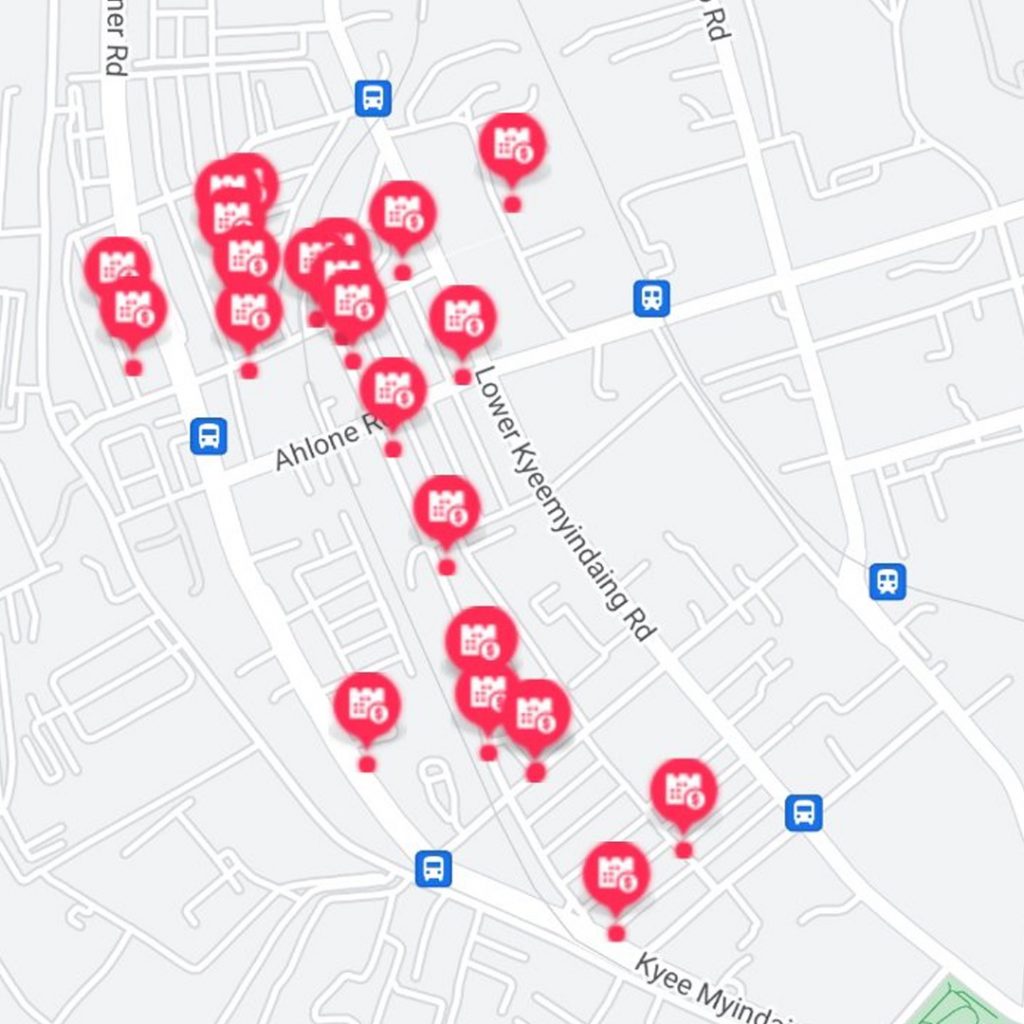
Cash In
Adding Money to Your AYA Pay Wallet
-
Go to your nearest AYA Pay Agent.
-
Inform the agent that you’d like to deposit money into your AYA Pay wallet.
-
Share your AYA Pay registered mobile number with the agent.
-
Specify the amount of money you want to add to your wallet.
-
Hand over the cash to the agent.
-
The agent will complete the process, and you'll receive a confirmation SMS and receipt for the transaction.

Cash Out
Withdrawing Money from Your AYA Pay Wallet
-
Go to your nearest AYA Pay agent.
-
Tell the agent you want to withdraw money from your AYA Pay wallet.
-
Share your AYA Pay registered mobile number with the agent.
-
State the amount you wish to withdraw.
-
The agent will process the transaction and give you the cash.
-
You will receive a receipt and an SMS confirmation for your transaction.
Send and Receive Money

-
Go to the nearest AYA Pay Agent.
-
Provide your National Registration Card (NRC).
-
Give the recipient's phone number and their NRC number.
-
You will receive a secret code via SMS. Make sure only the recipient knows this code.
-
The recipient can pick up the money at any AYA Pay Agent by showing the SMS with the Transaction ID, their NRC, and entering the secret code.
If the recipient has an AYA Pay account, you only need to provide their phone number and the amount you want to send. The money will be transferred directly to their AYA Pay account, and they can withdraw it using their mobile number at the nearest AYA Pay Agent.
Top Up

-
Visit the nearest AYA Pay Agent.
-
Inform the agent that you’d like to recharge your mobile phone.
-
Share your phone number or the number you want to top up.
-
Let the agent know how much credit or data you’d like to add.
-
Pay the agent for the top-up.
-
You’ll receive an SMS confirming that the top-up was successful, along with a receipt from the agent.
Bill Payment

-
Go to your nearest AYA Pay Agent.
-
Let the agent know you want to pay a bill (e.g., electricity, water, internet).
-
Give the agent your account number or customer ID from the bill.
-
Specify how much you’d like to pay.
-
Pay the agent the bill amount.
-
The agent will process the payment and provide you with a receipt and SMS confirmation
Frequently Asked Questions
To become an AYA Pay Agent, you need to complete the registration process. You can visit the AYA Pay website or contact the AYA Pay support team to fill out an application form. Once approved, you will receive training on how to use the AYA Pay system.
As an AYA Pay Agent, you can offer a wide range of services including Cash in/out, Mobile Topups, bill payments, sending and receiving money, and cash collection for businesses. You help customers manage their finances conveniently using AYA Pay.
Yes, AYA Pay Agents earn a commission for each transaction they process. The commission structure varies depending on the type of service, such as cash in, cash out, or bill payments. Details on commission rates can be found in the agent’s agreement or by contacting AYA Pay support.
If you face any issues with a transaction, such as failed transactions or discrepancies, you can contact AYA Pay’s support team for assistance. They are available to help resolve technical issues or other concerns related to the service.
You can easily track your transaction history through the AYA Pay Agent app. There’s a section that allows you to review completed transactions, including cash in/out, bill payments, and money transfers, ensuring you can monitor your business activity.
AYA Pay services are available 24/7, but the operating hours of individual agents may vary. Customers should check with their nearest AYA Pay Agent for specific service hours.

