Cash in / Cash out
WITH AYA Pay WALLET, CASHING IN AND OUT IS A BREEZE!
Simply visit our partner locations to quickly add or withdraw money from your wallet. Enjoy seamless transactions and keep your funds handy anytime, anywhere.
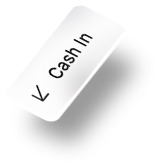
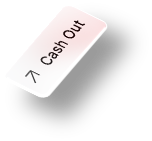
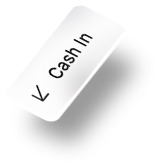
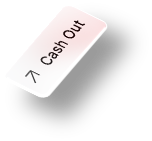
Cash in / Cash out
WITH AYA Pay WALLET, CASHING IN AND OUT IS A BREEZE!
Simply visit our partner locations to quickly add or withdraw money from your wallet. Enjoy seamless transactions and keep your funds handy anytime, anywhere.
Cash In
Top up your AYA Pay Wallet in no time!
Easy, fast, and hassle-free!
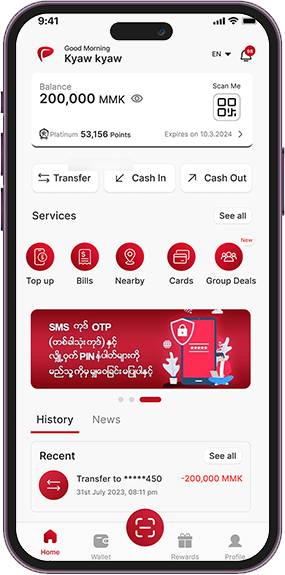
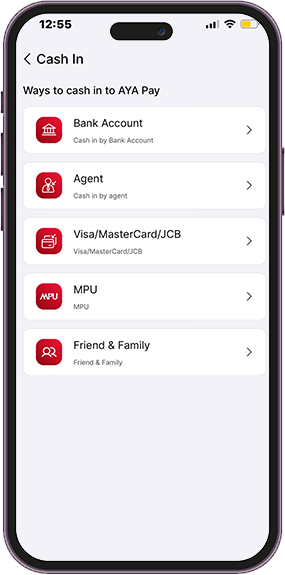
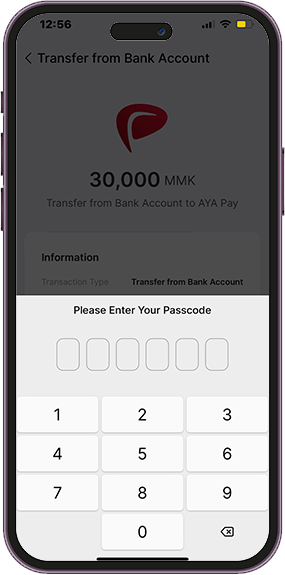
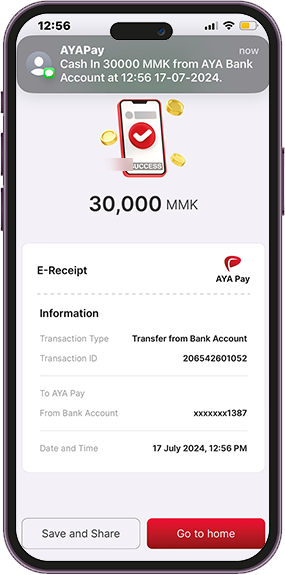
Step 1
Start by tapping the "Cash In" option in your AYA Pay App.
Step 2
Choose your method:
Bank Account, Agent, Visa, Master, JCB, MPU, Friends and Family.
Step 3
Enter the amount you wish to cash in and confirm with your AYA Pay password for security.
Step 4
Your cash-in is successful!
Your AYA Pay wallet is now loaded and ready for use.
Cash Out
With AYA Pay’s seamless Cash Out feature,
withdrawing your funds is simple, secure, and quick.
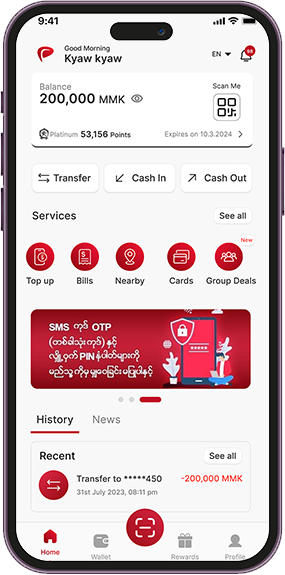

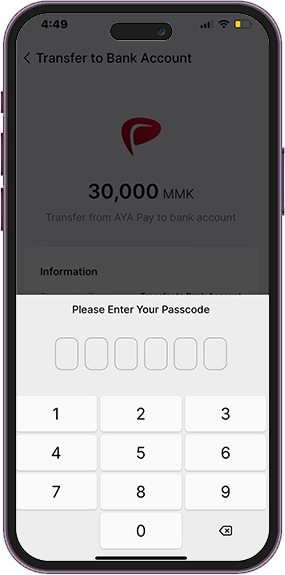
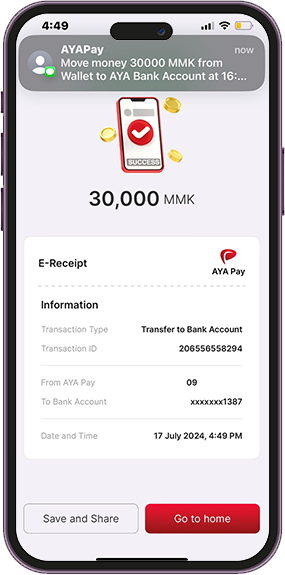
Step 1
Tap the “Cash Out” option in your AYA Pay App Home Screen.
Step 2
Choose your preferred method:
• Cash Out to Bank Account
• Cash Out at Agent
• ATM
Step 3
Enter the amount you wish to withdraw and confirm your transaction using your AYA Pay password for security.
Step 4
Success! Your cash-out request is processed, and you can collect or transfer your funds immediately.
Cash In
Top up your AYA Pay Wallet in no time!
Easy, fast, and hassle-free!

Start by tapping the "Cash In" option in your AYA Pay App.
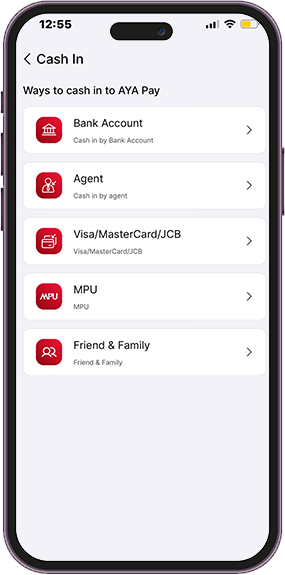
Choose your method:
Bank Account, Agent, Visa, Master, JCB, MPU, Friends and Family.
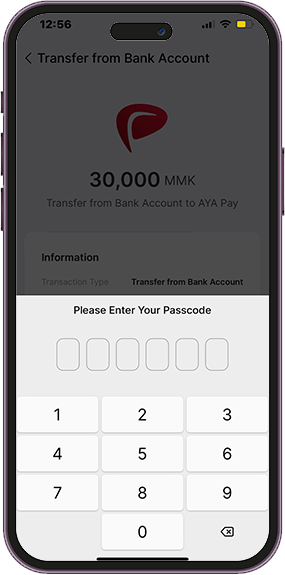
Enter the amount you wish to cash in and confirm with your AYA Pay password for security.
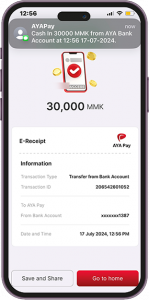
Your cash-in is successful!
Your AYA Pay wallet is now loaded and ready for use.
Cash Out
With AYA Pay’s seamless Cash Out feature,
withdrawing your funds is simple, secure, and quick.

Tap the “Cash Out” option in your AYA Pay App Home Screen.
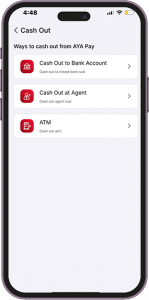
Choose your preferred method:
•Cash Out to Bank Account
•Cash Out at Agent
•ATM
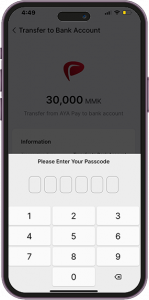
Enter the amount you wish to withdraw and confirm your transaction using your AYA Pay password for security.
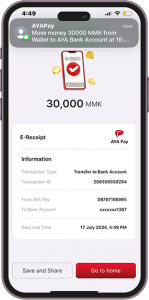
Success! Your cash-out request is processed, and you can collect or transfer your funds immediately.
Promotions

Promotion Detail
- 1 JUN 2024 - 30 AUG 2024
One wallet one time in a day and two times within the period.

Promotion Detail
- 1 Sep 2024 - 30 Nov 2024
One wallet one time in a day and two times within the period.

Promotion Detail
- 1 Dec 2024 - 30 Jan 2025
One wallet one time in a day and two times within the period.

Promotion Detail
- 1 Feb 2024 - 30 mar 2024
One wallet one time in a day and two times within the period.
Promotions
အသက်သာဆုံး ဝန်ဆောင်ခ နဲ့ AYA Pay Agent ဆီမှာထုတ်ပါ။
အသက်သာဆုံး ဝန်ဆောင်ခ နဲ့ AYA Pay Agent ဆီမှာထုတ်ပါ။ 26 Jan 2025 – 31 MAR 2025 မြန်မာတစ်နိုင်ငံလုံးရှိ
AYA Pay ရဲ့ Spin Wheel နဲ့ e-money
Spin Wheel လှည့်ပြီး အများဆုံး e-money ၂၅ သိန်းအထိ ရယူနိုင်မယ့်နည်းလမ်း 1 JAN 2025 – 31 MAR 2025
AYA ရဲ့ “ဧရာငွေလွှဲ သိန်း၁၀၀၀ ဆုမဲ” အစီအစဉ်မှာပါဝင်ဖို့မမေ့နဲ့နော်
AYA ရဲ့ “ဧရာငွေလွှဲ သိန်း၁၀၀၀ ဆုမဲ” အစီအစဉ်မှာပါဝင်ဖို့မမေ့နဲ့နော် ❤😘 1 NOV 2024 – 31 MAR 2025 AYA
Frequently Asked Questions
You can easily cash in by linking your AYA Bank account to your AYA Pay wallet account, using cards like MPU/Visa/MasterCard/JCB, by visiting any of our partner locations including Max Energy stations and other authorized agents. Simply provide your AYA Pay Wallet details, and the staff will assist you with the top-up.
You can cash out via authorized agents or directly to linked bank accounts.
Some locations may charge a small service fee for cash in/cash out transactions. Please check with the specific partner location for details on any applicable fees.
Fees vary depending on the cash-out method. Check our app for detailed charges.
The maximum cash in amount depends on the partner location and your AYA Pay Wallet limit. Please refer to your wallet’s terms or inquire at the location for specific limits.
The cash-out limit is determined based on your AYA Pay wallet KYC level.
Cash In / Cash out transactions are processed instantly for linked accounts and agents.




