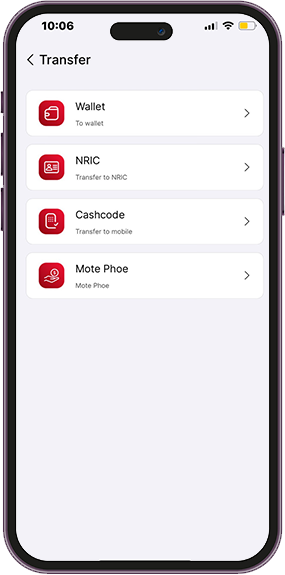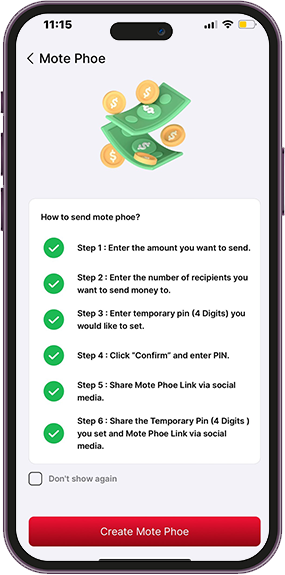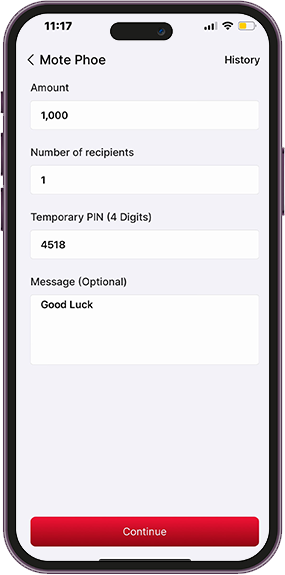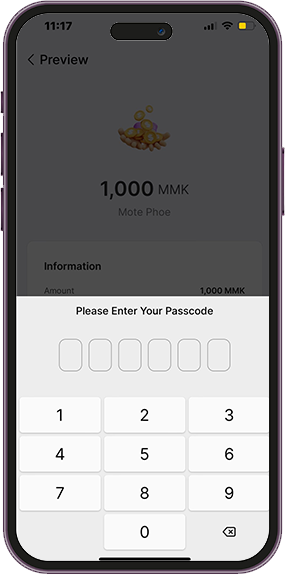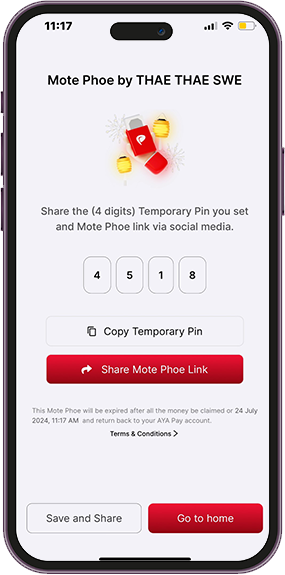Pocket Money (Mote Phoe)
easily send daily or weekly allowances to multiple recipients.
Whether for family, friends, or colleagues, Pocket Money (Mote Phoe) provides flexibility and convenience, ensuring that each recipient gets their share effortlessly.




Pocket Money (Mote Phoe)
easily send daily or weekly allowances to multiple recipients.
Whether for family, friends, or colleagues, Pocket Money (Mote Phoe) provides flexibility and convenience, ensuring that each recipient gets their share effortlessly.
The feature also allows users to create a link that distributes random amounts to multiple receivers, making it a fun and interactive way to manage allowances or group contributions.
The feature also allows users to create a link that distributes random amounts to multiple receivers, making it a fun and interactive way to manage allowances or group contributions.

Log in to the AYA Pay app.
Go to Transfer in the main menu.
Select Mote Phoe.

Check the instruction.
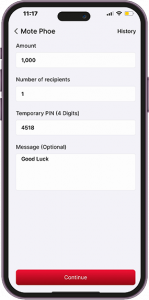
Enter Amount, Number of recipients, Temporary PIN Digit.
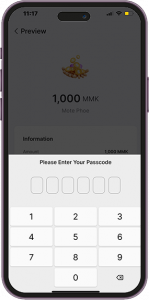
Confirm the information and Enter PIN.
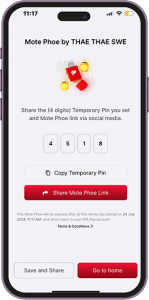
Create Mote Phoe successfully.
Promotions
အသက်သာဆုံး ဝန်ဆောင်ခ နဲ့ AYA Pay Agent ဆီမှာထုတ်ပါ။
အသက်သာဆုံး ဝန်ဆောင်ခ နဲ့ AYA Pay Agent ဆီမှာထုတ်ပါ။ 26 Jan 2025 – 31 MAR 2025 မြန်မာတစ်နိုင်ငံလုံးရှိ
AYA Pay ရဲ့ Spin Wheel နဲ့ e-money
Spin Wheel လှည့်ပြီး အများဆုံး e-money ၂၅ သိန်းအထိ ရယူနိုင်မယ့်နည်းလမ်း 1 JAN 2025 – 31 MAR 2025
AYA ရဲ့ “ဧရာငွေလွှဲ သိန်း၁၀၀၀ ဆုမဲ” အစီအစဉ်မှာပါဝင်ဖို့မမေ့နဲ့နော်
AYA ရဲ့ “ဧရာငွေလွှဲ သိန်း၁၀၀၀ ဆုမဲ” အစီအစဉ်မှာပါဝင်ဖို့မမေ့နဲ့နော် ❤😘 1 NOV 2024 – 31 MAR 2025 AYA
Frequently Asked Questions
Yes, you can schedule recurring transfers for a daily or weekly allowance.